Random Access Memory (RAM):
When people talk about computer memory, they usually mean the
volatile RAM memory. Physically, this memory consists of some Integrated
Circuit (IC) chips either on the motherboard or on a small circuit board
attached to the motherboard.
The computer's motherboard is designed in a manner that its
memory capacity can be enhanced easily by adding more memory chips. Hence, if
you decide to have more memory than your computer currently has, you can buy
more memory chips and plug them in the empty memory slots on the motherboard. The
additional RAM chips, which plugin to special sockets on the motherboard are
known as Single Inline Memory Module
(SIMMs).
RAM is used to store data and instructions during the
operation of computer. The data and instructions that need to be operated upon
by CPU are first brought to RAM from the secondary storage devices like the
hard disk.
CPU interacts with RAM to get the data and instructions for
processing. RAM loses information when the computer is powered off. It
is a volatile memory. When the power
is turned on, again, all files that are required by the CPU are loaded from the
hard disk to RAM. Since RAM is a volatile memory, any information that needs to
be saved for a longer duration of time must not be stored in RAM.
RAM provides random access to the stored bytes, words, or
larger data units. This means that it requires same amount of time to access
information from RAM, irrespective of where it is located in it. RAM can be
read from and written to with the same speed. The size of RAM is limited due to its high cost. The size of RAM is
measured in MB or GB.
The performance of RAM is affected by:
1.
Access speed (how quickly information can be
retrieved). The speed of RAM is expressed in nanoseconds.
2.
Data transfer unit size (how much information can be
retrieved in one request).
RAM affects the speed and power of a computer. More the RAM, the better it is. Nowadays,
computers generally have 512 MB to 4 GB of RAM (or even higher).
RAM is a microchip implemented using semiconductors.
There are two categories of RAM, depending on the technology used to construct
a RAM:
1.
Dynamic RAM (DRAM), and
2.
Static RAM (SRAM).
Dynamic RAM (DRAM):
DRAM is the most common type of memory chip. DRAM is mostly
used as main memory since it is small and cheap.
It uses transistors and capacitors. The transistors are arranged in a
matrix of rows and columns.
The capacitor holds the bit of information 0 and 1. The transistor and capacitor are paired to
make a memory cell.
The transistor acts as a switch that lets the control
circuitry on the memory chip read the capacitor or change its state.
DRAM must be
refreshed continually to store information. For this, a memory controller is used. The memory
controller recharges all the capacitors holding a 1 before they discharge. To do this, the memory controller reads the
memory and then writes it right
back.
DRAM gets its name from the refresh operation that it requires to store the information;
otherwise it will lose what it is holding. The refresh operation occurs automatically
thousands of times per second. DRAM is slow
because the refreshing takes time.
Static RAM (SRAM):
Access speed of DRAM ranges from 50 to 150 ns. SRAM chip is usually
used in cache memory due to its high speed.
SRAM uses multiple transistors (four to six), for each memory
cell. It does not have a capacitor in each cell.
A SRAM memory cell has more parts so it takes more space on a
chip than DRAM cell.
It does not need constant
refreshing and therefore is faster than DRAM.
SRAM is more expensive
than DRAM, and it takes up more space.
It stores information as long as it is supplied with power.
SRAM are easier to use
and very fast. The access speed of SRAM ranges from 2– 10 nanosecond.
The memory chips are available on a separate Printed Circuit Board (PCB) that is
plugged into a special connector on the motherboard.
Memory chips are generally available as part of a card called
a memory module.
There are generally two types of RAM modules—Single Inline Memory Module (SIMM) and Dual Inline Memory Module (DIMM).
SIMM modules have
memory chip on one side of the PCB.
SIMM modules can store 8 bits to 32 bits of data simultaneously.
DIMM modules have
memory chips on both sides of the
PCB. DIMM format are 64–bit memories. Smaller modules known as Small Outline DIMM (SO DIMM) are
designed for portable computers. SO DIMM modules have 32–bit memory.



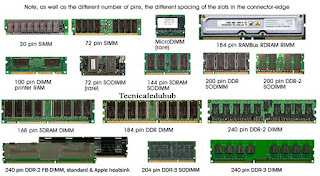
No comments:
Post a Comment