Networks & Network Topologies:
o
A computer network is a digital telecommunications network which
allows nodes to share resources.
o
In computer networks, computing devices exchange data with
each other using connections (data links) between nodes.
o
These data links are established over cable media such as
wires or optic cables, or wireless media such as Wi-Fi.
o
Network computer devices that originate, route and terminate
the data are called network nodes.
o
Nodes are generally identified by network addresses, and can include hosts such as personal
computers, phones, and servers, as well as networking hardware such as routers
and switches.
o
Two such devices can be said to be networked together when one device is able to exchange information
with the other device, whether or not they have a direct connection to each
other.
v NETWORK TOPOLOGIES:
o
Network topology is the arrangement of
the elements (links, nodes, etc.) of a communication network.
o
Network topology is the topological
structure of a network and may be depicted physically
or logically. It is an application of graph theory.
o
Physical topology is the placement of
the various components of a network (e.g., device location and cable
installation), while logical topology illustrates how
data flows within a network.
o
Distances between nodes, physical interconnections,
transmission rates, or signal types may differ between two different networks,
yet their topologies may be identical.
Bus Topology:
o
It is often used when a network installation is a small,
simple or temporary.
o
A bus topology is characterized by a main trunk or backbone
line with a network computers attached at intervals along the trunk line.
o
This topology type is considered a passive topology because
the computers on a bus just sit and listen.
o
When they hear a data on the wire that belongs to them, they
accept that data. When they are ready to
transmit, they make sure no one else on the bus is transmitting and they send
their packets of information.
o
Typically used coaxial networking cables hooked to each
computer using a T- connector.
o
Each end of the network is terminated using a terminator
specific to cable type.
o
Bus network are easy to assemble and are easy to extend.
o
They require a fairly limited amount of cabling when compared
to other topologies.
o
Bus networks are prone to cable breaks, loose connectors and
cable shorts that can be very difficult to troubleshoot.
Advantages:
1. The bus is simple,
reliable in very small networks, easy to use and easy to understand.
2. It requires the least
amount of cable to connect the computers together and hence it is less
expensive.
3. It is easy to extend a
bus. Two cables can be joined into one longer cable with a device called a
barrel connector. This makes a long cable and allows more computers to join the
network.
Disadvantages:
1. Heavy network traffic can
slow a bus considerably since only one computer at a time can send a message.
2. Barrel connector used to
extend a bus weakens the electric signal.
Too many of them may prevent the signal from being correctly received
all along the bus.
3. Cable break or loose
connector causes reflection and stops all network activity.
Star Topology:
o
In a star topology, all the cables run from the computers to
a central location, where they all are connected by a device called a hub.
o
Each computer on network communicates with a central hub that
resends the message either to all the computers or only to the destination
computer.
o
Star Network is easily expandable with the main limiting factor
being the number of ports available on the hub.
Advantages:
1. It is easy to modify and
add new computers to star network without disturbing the rest of the network.
2. If there is a fault in the
network then it can be fixed only by fixing the central hub and not affecting
any other computers.
3. Single computer failure
does not necessarily bring down the whole star network. The hub can detect the fault and can isolate
the faulty computer.
Disadvantages:
1. If the central hub fails,
the whole network fails to operate.
2. Star networking is
expensive because all network cables must be pulled to one central point,
required more cable than other network topologies.
Bus Topology vs. Star Topology:
|
Bus Topology |
Star Topology |
|
Has a backbone. |
Doesn't
have backbone. |
|
Bus network doesn't use any hub. |
Star network use central hub. |
|
If the backbone fails, the network will
fail. |
If
hub fails, the network will fail. |
|
Bus network users to Terminator at both
end of cable. |
As cables are connected to hub there are
many Terminators. |
|
It is not much fault tolerant and as it
is difficult to find problem in cable. |
Star topology network is fault
tolerant. If not is not working then
can check Central hub. |
|
In this topology BNC-T connector are used
to connect coaxial cable. |
In this topology RJ-45 connector are used
to connect Central hub and node. |
|
Difficult to add more nodes. |
Easy to add more nodes. |
|
Less expensive. |
More expensive as hub is used. |
|
More number of collisions occurs. |
Less number of collisions occurs. |
|
Not widely used in network. |
Widely used in network. |
|
Bus topology is used only in LAN. |
Star topology is used in both LAN and WAN. |
Ring Topology:
o
Ring topology is one in which the network is a loop where
data is passed from one workstation to another.
o
In ring topology, each computer is connected to the next
computer, with the last one connected to the first.
o
When a message is sent, each of the computers in the network
receives the information from its previous one and retransmits it to the next
one.
o
The message flow around the ring in one direction.
o
Some ring networks do token passing. A short message called
token is passed around the ring.
o
When a computer wants to send a message it modifies and add
the token and send it to the destination computer through the ring.
o
Token ring networks are defined by IEEE 802.5 and were
primary developed by IBM.
o
The token ring network is designed to transmit a token, are
special frame design to go from node to node around the ring.
o
As the frame passes, if workstation needs to transmit data,
it modifies the frame, attaches its data and sends it on.
o
If the data is intended for the next workstation on the
network, it receives the data and the information stops at that work
station. If it is intended for somewhere
else on the network, the data is transmitted around the ring until it finds its
intended location.
o
Once the data find its new home, a blank token is transmitted
and another workstation can attach data and then that data travels around the
ring.
o
There is a token holding timer to prevent a workstation from
transmitting too much data. This
protocol ensures all workstations on the network get an opportunity to send a
data.
o
Fast token ring networks can transmit up to 1 Gbps.
Advantages:
·
It include a 4K maximum frame size, longer distance
capabilities than Ethernet, and each station is guaranteed access to a token at some point.
Disadvantages:
·
It is difficult to troubleshoot and the failure of one
computer on the ring can disrupt the data flow.
·
Also adding or removing computers from this type of topology
can disrupt the operation of the network.
Mesh Topology:
o
A mesh network topology has a link between each device in the
network.
o In mesh topology each device is connected to every other
device on the network through a dedicated point-to-point link.
o When we say dedicated it means that the link only carries
data for the two connected devices only.
o Let’s say we have ‘n’ devices in the network then each
device must be connected with (n-1) devices of the network. Number of links in
a mesh topology of n devices would be n (n-1)/2.
Advantages:
·
No data traffic issues as there is a
dedicated link between two devices which means the link is only available for
those two devices.
·
Mesh topology is reliable and robust as
failure of one link doesn’t affect other links and the communication between
other devices on the network.
·
Mesh topology is secure because there is
a point to point link thus unauthorized access is not possible.
·
Fault detection is easy.
Disadvantages:
·
Amount of wires required to connect each
system is tedious and headache.
·
Since each device needs to be connected
with other devices, number of I/O ports required must be huge.
·
Scalability issues, because a device
cannot be connected with large number of devices with a dedicated point to
point link.
Hybrid Topology:
A
combination of two or more topology is known as hybrid topology. For example a
combination of star and mesh topology is known as hybrid topology.
Advantages:
1. We
can choose the topology based on the requirement for example, scalability is
our concern then we can use star topology instead of bus technology.
2.
Scalable as we can further connect other computer networks with the existing
networks with different topologies.
Disadvantages:
1.
Fault detection is difficult.
2.
Installation is difficult.
3.
Design is complex, so maintenance is high, thus, expensive.
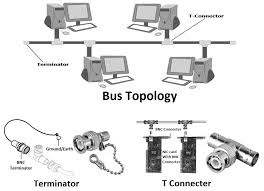
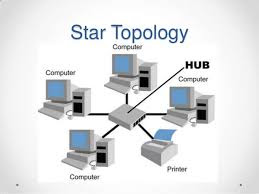


No comments:
Post a Comment