NETWORKING DEVICES:
A] Repeaters:
o
Repeaters
are physical hardware devices that have a primary function to re generate the
electric signal by:
1. Reshaping the waveform
2. Amplifying the waveform
3. Retiming the signal
o
The
purpose of a repeater is to extend the line segment beyond its physical limits.
o
A
line segment is a logical path such as the logical was used by all 802.3 Ethernet
types.
o
A
line segment is given an identification number called a segment number or
network number to differentiate it from other segments.
o
Typically
repeaters are used to connect two physically close buildings together that are
too far apart to just extend the segment.
o
They
can be used to connect floors of a building together that would surface the
maximum allowable segment length.
B] Hubs:
o
A
hub is basically a multiport repeater. A hub connects multiple wires coming
from different branches, for example, the connector in star topology which
connects different stations.
o
Hub
is a small box that connects together the signal from each individual device,
optionally amplifies each signal, and then sends the signal out to all other
connected devices.
o
Amplification
helps to ensure that devices on the network receive reliable information.
o
Hubs
are also called concentrators or repeaters.
o
They
come in various sizes the most common being 12 port or 24 port.
o
There
are three main points to remember about hubs:
1.
Many kinds of nodes can be connected to the
hub with the networking cables.
2.
All Hubs can be uplink together, either with
straight cable or crossover cable depending on whether or not the hub has a
uplink port
3.
Performance will decrease as the number of
users is increased.
o
Hubs
cannot filter data, so data packets are sent to all connected devices.
o
Also,
they do not have intelligence to find out best path for data packets which
leads to inefficiencies and wastage.
o
When
choosing a hub, the main consideration should be performance. Always remember
that the network may expand in the future.
Try to buy a hub that has enough ports to allow for expansion without
more hardware purchases.
Types of Hub:
1. Active Hub: -
These are the hubs which have their own power supply and can clean, boost and
relay the signal along the network. It serves both as a repeater as well as
wiring center. These are used to extend maximum distance between nodes.
2. Passive Hub: -
These are the hubs which collect wiring from nodes and power supply from active
hub. These hubs relay signals onto the network without cleaning and boosting
them and can’t be used to extend distance between nodes.
C] Bridges:
o
Bridges
are both hardware and software devices.
o
They
can be standalone devices - separate boxes specifically designed for bridging
applications or they can be dedicated PCs with two NIC and bridging software.
o
A
bridge operates at data link layer. A bridge is a repeater; with add on
functionality of filtering content by reading the MAC addresses of source and
destination.
o
It
is also used for interconnecting two LANs working on the same protocol. It has
a single input and single output port, thus making it a 2 port device.
Types of Bridges:
1. Transparent Bridges: - These are the bridge in which the stations are completely
unaware of the bridge’s existence. That is, whether or not a bridge is added or
deleted from the network, reconfiguration of the stations is unnecessary. These
bridges make use of two processes i.e. bridge forwarding and bridge learning.
2. Source Routing Bridges: - In these bridges, routing operation is performed by source
station and the frame specifies which route to follow. The host can discover
frame by sending a special frame called discovery frame, which spreads through
the entire network using all possible paths to destination.
D] Router:
o
A
router is a device that forwards data packets along networks.
o
A
router is connected to at least two networks, two LANs or WANs, or a LAN and
its ISP’s network.
o
Routers
are located at gateways, the places where two or more networks connect and are
the critical device that keeps data flowing between networks and keep the
networks connected to the internet.
o
When
data is sent between locations on one network or from one network to a second
network the data is always seen and directed to the correct location by the
router.
o
They
complete this by using headers and forwarding tables to determine the best path
for forwarding data packets and they use protocols such as ICMP to communicate
with each other and configure the best route between any two hosts.
o
Routers
are physical devices that join multiple wired or wireless networks together.
o
By
maintaining configuration information in the routing table, wired or wireless
routers also have the ability to filter traffic either incoming or outgoing
based on the IP addresses of the senders and receivers.
o
Router
translates information from one network to another; it is similar to a super
intelligent bridge.
o
Routers
select the best path to route a message, based on the destination address and
origin.
o
The
router can direct traffic to prevent head on collision and is smart enough to
know when to direct traffic along back roads and shortcuts.
E] Brouter:
o
They
are protocol dependent devices.
o
When
brouter receives a frame to be forwarded to the remote segment, it checks to
see if it recognizes the network layer protocol.
o
If
the brouter does, it acts like a router and finds the shortest path.
o
If
it doesn't recognize the network layer protocol all it acts like a bridge and
forwards the frame to the next segment.
o
The
key advantage of them is that they have the ability to act as both a bridge and
a router.
o
It
can replace separator bridges and routers, thus, saving money.
F] Modem:
o
A
modem (modulator-demodulator) is a hardware device that converts data into a
format suitable for a transmission medium so that it can be transmitted from
computer to computer (over telephone wires).
o
A
modem modulates one or more carrier wave signals to encode digital information
for transmission and demodulates signals to decode the transmitted information.
o
The
goal is to produce a signal that can be transmitted easily and decoded reliably
to reproduce the original digital data.
o
A
common type of modem is one that turns the digital data of a computer into
modulated electrical signal for transmission over telephone lines and
demodulated by another modem at the receiver side to recover the digital data.
o
Modems
are generally classified by the maximum amount of data they can send in a given
unit of time, usually expressed in bits per second (symbol bit(s), sometimes
abbreviated "bps") or rarely in bytes per second (symbol B(s)).
o
Modems
can also be classified by their symbol rate, measured in baud. The baud unit
denotes symbols per second, or the number of times per second the modem sends a
new signal.
o
There
is one standard interface for connecting external modems to computers called
RS-232. Consequently, any external modem can be attached to any computer that
has an RS-232 port, which almost all personal computers have.
o
There
are also modems that come as an expansion board that you can insert into a
vacant expansion slot. These are sometimes called onboard or internal modems.
Types of Modem:
a)
Dial-Up Modems:
Modems used on dial-up networks convert data between
the analog form used on telephone lines and the digital form used on computers.
An external dial-up modem plugs into a computer at one end and a telephone line
on the other end.
b)
Broadband Modems:
A broadband modem like those used for DSL or cable
internet access uses advanced signaling techniques to achieve dramatically
higher network speeds than earlier-generation dial-up modems. Broadband modems
are often referred to as high-speed modems. Cellular modems are a type of
digital modem that establishes Internet connectivity between a mobile device
and a cell phone network.
External broadband modems plug into a home broadband
router or other home gateway device on one end and the external Internet
interface such as a cable line on the other.
The router or gateway directs the signal to all the
devices in the business or home as needed. Some broadband routers include an
integrated modem as a single hardware unit.



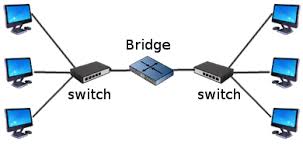






No comments:
Post a Comment