Input Devices:
To be useful, a computer system needs to communicate with its
external environment. The input-output devices provide this capability to a
computer system. They are also known as peripheral
devices because they surround a
computers CPU and memory.
Input devices are used to enter a data from
outside world into primary storage, and output devices supply the results of processing from primary
storage to users. A wide variety of IO devices is now available. Some
devices are used for both input and output function.
The speed of IO devices is very slow as compared to the speed of primary storage and CPU. This
is because their speed in most cases and depends on the movement of mechanical
parts, and the potential for improvement in speed of such parts is limited.
An input device is an electromechanical device that accepts data from outside world
and translates them into a form a computer can interpret. Several input
devices are available today. They can be broadly classified into following
categories:
- Keyboard devices
- Point and draw devices
- Data scanning devices
- Digitizer
- Electronic cards based devices
- Speech recognition devices
- Vision based devices
Keyboard Devices:
Keyboard devices are the most commonly used input devices
today. They allow data entry into a computer system by pressing a set of keys
neatly mounted on a keyboard connected to a computer system. The most popular
keyboard used today is the 101 keys QWERTY keyboard.
When the
data is being typed, the display monitor displays the typed data. Cursor is a vertical line, an
underscore, blinking line, etc. Cursor moves with each typed character. The
position of cursor indicates the location on monitor where the typed-in
character will be displayed.
The design
of a keyboard is similar to a standard typewriter. The modern keyboards are
QWERTY keyboard (Q, W, E, R, T, Y are the sequence of keys in top row of letters).
Standard keyboard contains 101 keys which are arranged in the same order as a
typewriter. The keyboard has five sections:
·
Typing
keys (1, 2, 3…, A, B, C…),
·
Numeric
keypad (numeric keys on right side),
·
Function
keys (F1, F2…. on top side),
·
Control
keys (cursor keys, ctrl, alt.…), and
·
Special-purpose
keys (Enter, shift, spacebar…).
Some
keyboards have 110 keys, where the extra keys are designed to work with the
Windows operating system. When a key is pressed, keyboard interacts with a keyboard
controller and keyboard buffer. The keyboard controller stores the code of
pressed key in keyboard buffer and informs the computer software that an action
has happened on the keyboard. The computer software checks and reads the
keyboard buffer and passes the code of pressed character to the system software.
Due to a time gap between pressing of a key on keyboard and reading by the
system software, keyboard buffer is designed to store many keystrokes together.
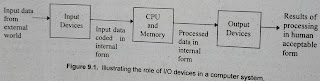
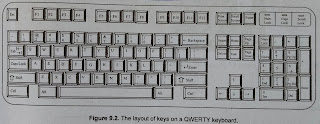
No comments:
Post a Comment