Magnetic Disks:
Magnetic disks are the most popular direct access secondary
storage device. They are also the most popular online secondary storage
devices. A magnetic disk is a thin circular plate/ platter made of metal or
plastic and coated on both sides with the recording material that can be
magnetized such as iron oxide.
Data are recorded on a disk in the form of tiny invisible magnetized and non-magnetized
spots (representing 1s and 0s) on the coated surfaces of the disk. A standard
binary code, usually 8 bit EBCDIC,
is used for recording data. The disk itself is stored in a specially designed
protective envelope or cartridge, or
several of them are stacked together in a sealed contamination free
container.
Like magnetic tapes, magnetic disks can also be erased and
reused indefinitely. Old data on a disk are erased automatically by recording
your data in the same area. However, stored data can be read many times without
affecting the data.
Principles of Operation:
Storage Organization:
The surface of a disk is divided into a number of
invisible concentric circles called tracks. The tracks are numbered
consecutively from outermost to innermost starting from zero. The number of tracks varies greatly between disks from as few
as 40 on some low capacity disk to several thousand on high capacity disks.
In addition to the concentric circles, a disk’s surface is
also divided into invisible pie shaped segments. Hence, if there are 10 such pie shaped
segments, each track will be divided into 10 parts. Each of these 10
portions of a track is called a sector.
A sector typically contains 512 bytes. It is the smallest unit with which any disk drive works.
That means, disk drives are designed to access (read/ write) a complete
sector at a time. Even if a computer needs to change just one byte out of
the 512 bytes stored on a sector, it rewrites the entire sector.
When people refer to the number of sectors a disk has, the
unit they use is sectors per track -
not just sectors. Hence, if a disk has 200 tracks and 8 sectors per track, it
has 1600 (200x8) sectors - not 8 sectors.
Each sector of a disk is
assigned a unique number.
To access a piece of data (record) stored on disk, the
record’s disk address must be specified. A disk
address represents the physical location of a record on the disk and it
comprises of sector number, track number, and surface number (when double
sided disks are used).
Often, multiple disks are stacked and used together to create
large capacity disk storage systems. In this case, a set of magnetic disks is
fixed to a central shaft, one below the other, to form a disk pack.
The disk pack is sealed and mounted on a disk drive
consisting of a motor to rotate the disk pack about its axis. Disk drive also
has an access arms assembly having separate read/ write heads for each surface
of the disk pack on which data can be recorded.
Normally, the upper surface of the topmost disk and the
lower surface of the bottommost disk are not used in a disk pack because these
surfaces may be scratched easily.
However, this drawback has been eliminated in modern disk drives using miniaturization and precision components.
For faster access of data from disk packs, a concept called cylinder is used for data organization
on disk packs. The disk address of data record on such a disk comprises of
sector number, cylinder number, and the surface number (track number is not
required because track number and cylinder number are same). This scheme is
called the CHS addressing or Cylinder – Head – Sector addressing.
The same is also referred to as disk geometry.
Storage Capacity:
Storage capacity of a disk is a multiple of a number of
recording surfaces, number of tracks per surface, number of sectors per track,
and number of bytes per sector. That is,
Storage capacity of a disk system= number of recording
surfaces x number of tracks per
surface x number of sectors per
track x number of bytes per sector
Access Mechanism:
Most disk drives have a single read/write head for each disk
surface. However, some faster disk systems use multiple heads on each access
arm to service a number of adjacent tracks simultaneously.
In case of a disk pack each usable surface has its own read/write
head and all the heads move together. The read/write heads are of flying type. They do not have direct
contact with the disk surfaces. A separation
of about 0.00002 inch is maintained between a read/write head
and its corresponding disk surface.
A head crash, in
which the head touches the disk,
destroys the data stored in the area of the crash and can destroy a read
write/head as well.
Access Time:
Disk access time is
the interval between the time a computer makes a request for transfer of data
from a disk system to primary storage and the time this operation is completed.
To access data stored on a disk, disk
address of the desired data is specified in terms of surface/head
number, track/cylinder number, and sector number. Disk access time depends
on the following three parameters:
- Seek Time:
As soon as a disk unit receives a read/write command, it
positions the read/write heads on the specified track (cylinder) number first
by moving the access arms assembly in the proper direction. The time required to position the read
write head over the desired track/cylinder is called seek time. Seek time varies depending on the position of
the access arms assembly when a read/write command is received. It is of the
order of 10 to 100 milliseconds.
- Latency:
Once the heads are positioned on the desired track, the head
on the specified surface is activated. Since the disk is continuously rotating,
this head should wait for the desired data to come under it. This rotational waiting time i.e. the
time required to spin the desired sector under the head is called latency.
Latency, also known as a rotational
delay time, is also a variable and it depends on the distance of the
desired sector from the initial position of the head on the specified
track. It also depends on the rotational speed of the disk that may be
anywhere from 300 rpm to 7200 rpm. Modern ultra-fast disks can reach 10K rpm or
more. An average latency time is thus normally specified and is of the order of
5 to 80 milliseconds.
- Transfer Rate:
Transfer rate refers
to the rate at which data is read from or written to a disk. Once the
read/write head is positioned over the address sector, the desired data is read/written
at a speed determined by the rotational speed of the disk. If the rotational
speed of a disk is 3600 rpm and the disk has 125 sectors/track with 512
bytes/sector, the amount of data transferred in one full revolution of the disk
will be 125 x 512 = 64000 bytes = 64K bytes (approx.).
The transfer rate of
a disk system depends on the density of stored data and rotational speed of the
disk. Since access time for a piece of data stored on a disk depends on
its physical location, it is more correct to refer to a disk system as a direct access storage device instead of random access storage device.
Disk Formatting:
Magnetic disks come in different sizes. The size of a disk
is usually referred to by its diameter.
Typical disk size include those with 14 inch, 9 inch, 8 inch,5 ¼ inch, 5 ½
inch, 3 ¼ inch diameter.
In a concept called as low
level disk formatting, before a disk can be used with a computer system, it
must first be prepared by the computer system. For this, the raw (unformatted)
disk is inserted in the disk drive on the computer system and the disk
formatting command is initiated. In this
process, the disk drive’s read/write head lays down a magnetic pattern on the disk’s
surface. This pattern enables the disk drive to organize and store data in the
data organization defined for the disk drive.
However, modern disk drives do not require low level
formatting as the disk controller
can present a consistent view of disk geometry to the computer while hiding the
internal hardware arrangement.
In order to store files and data on a disk, a file
system has to be created on the disk.
The Operating System maintains a table with the sector and track
locations of data on the disk. This table, known as File Allocation Table (FAT), enables the computer to locate data
easily. The Operating System’s disk formatting command takes care of scanning
and marking bad sectors, creating the FAT, and setting aside sufficient disk
space for it.
Disk Controller:
A disk drive is connected to and controlled by a disk
controller that interprets the commands for operating the disk drive. Since
disk is a direct access storage device, the disk
controller typically supports only Read
and Write commands. The disk
address consisting of surface number, cylinder/ track number, and sector
number needs to be specified as parameters to the disk Read and Write
commands. Often, a disk controller is
connected to and controls more than one disk drive. In this case, the disk
drive number must also be specified as a parameter to the read and write
commands.
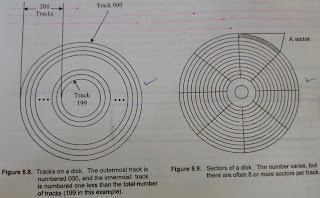
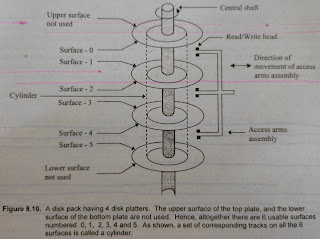
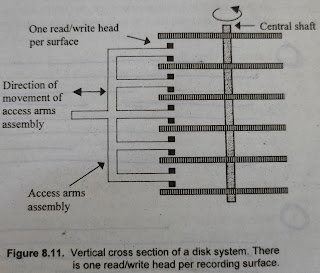
No comments:
Post a Comment