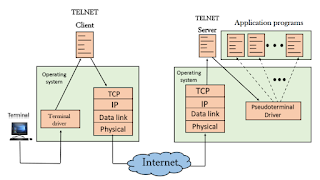Uses of Internet:
The
Internet is a global networking system that can be used on most devices
nowadays and has become an essential part of our lives. In today's
technological era, most of the companies are getting their operations done over
the Internet. There are various uses of the Internet by which companies and
individuals are making their daily tasks more productive and more comfortable.
Here,
we have discussed the major uses of the Internet that play a vital role in
daily life:
Online Booking & Orders:
The Internet has
made it a lot easier for people to book tickets for buses, trains, flights
(domestic and international) directly using their devices from anywhere. People
can also book a taxi by choosing their current location, and they will be
picked up or dropped at a specified location. Now no one needs to wait in long
queues for their turn to book tickets at the ticket counter.
Besides,
people can order a wide variety of products at home using the Internet and
devices. It can range from grocery products to ready to eat, fashionable
clothes to medicines. Most items can be ordered at home and received directly
at the door.
Cashless Transactions:
Most
countries are promoting cashless transactions and digital payments. This helps
people not carry much cash. People can pay their bills through debit or credit
cards using POS devices. These devices are connected to the payment gateway on
the Internet. Besides, People can also use their smartphone and the Internet
for processing transactions on UPI (Unified Payment Interface). It does
not even require them to carry their cards. The UPI payment method is
continuously evolving and is expected to cover most transactions in the near
future.
Education:
Most
of the devices nowadays are connected through the Internet. The Internet has
the availability of broad educational content on any topic with different
types. People can study the relevant topic just by spending a couple of minutes
over the Internet. Internet Search engines help people quickly find the
relevant study material in multiple formats (such as images, videos, documents,
etc.). This helps eliminate the need to go to the library to read several books
to find the desired information.
Besides,
the Internet has also enabled students to participate in their classes through
video conferencing, where students can connect with their teachers or
professionals anywhere in the world.
Online Banking & Trading:
The
way of banking has changed after the introduction of the Internet. The Internet
has made banking online where people can manage their bank accounts while
sitting at home or traveling abroad. Nowadays, most of the features of banking
are right in people's hands. With the help of online banking, people can
securely transfer the money from one account to another, change their ATM pins,
apply for the physical or virtual credit cards, update credit card limits,
enable or disable international transactions, track their transactions, and
many more. Also, they can even raise an online complaint or contact to bank's
support staff.
Apart
from this, the Internet has made it a lot easier for people to trade in the
Stock market from anywhere. People can easily buy, sell, or manage stocks
online.
Research:
The
Internet is playing a significant role in the field of research. Before the use
of the Internet, it was quite hard to look for information about anything.
People had to go through hundreds of books for references to find the desired
information. However, the Internet has made it a lot easier, and anyone can
find the required information at some clicks only. In research, people can
study about the success and failed research and work further for the
improvements. Uses of the Internet in research have incredibly beneficial for
the researchers.
Electronic Mail:
Email
or electronic mail is one of the first significant uses of the Internet. The
email has enabled faster communication between people on the Internet. Using
email, people can quickly share information, data files, such as images, audio,
video, and other types of files. The use of email has significantly reduced
paper use, which was the primary source of communication in the olden days.
Anyone can have a free email address and can easily communicate with others.
This has also reduced the load on the physical mail system, although it is
still in use.
Job Search:
Getting
a job is a lot easier than before. Any person can view relevant job information
using the Internet. Earlier, people had to go through each company individually
to know if a position was vacant or not. However, the Internet has enabled
people to find employment sitting at home to suit their interests. Many
websites provide details about job availability. Once people submit their
resumes, these websites keep informing about vacancies through email. Besides,
each well-known company has its website, where the company posts about the
vacancy opening. So, just sitting at home, people can search, apply for jobs
and even give their interviews and see or know their results.
Social Networking:
Social
networking sites have connected people around the world. Social networking is
an essential part of the Internet. With the help of the Internet, people have
got the ability to form social groups where they can share information,
thoughts and ideas about anything. The social networking platform is the
largest source of content, covering everything from informative content to
entertainment. The best thing is that people don't have to pay anything to use
these services. This helps businesses develop their community and promote their
products.
Collaboration:
Due
to the Internet, communication has become easier and better. You can easily
connect with anyone on the Internet, either texting, calling or video calling.
It has created new cooperation opportunities for the people. There are several
online chat software and websites that help people create group discussions or
meetings. It helps businesses to have a hassle-free discussion. Therefore,
people do not always need to travel long distances to attend meetings. This
helps people avoid unnecessary travel and save time for productive use.
Besides,
there are many cloud-based software and websites that offer people to work on
the same project simultaneously at the same time. People from different places
can easily connect and support their specialties using the Internet.
Entertainment:
The
Internet is the most effective means of entertainment. There are various
options available on the Internet, which people can try, such as watching
movies, playing online games, listening to songs, etc. The Internet has also
made it easy for people to download entertainment items to their local storage.
Using the Internet, people can also share their videos, songs, pictures online
with others. Also, nowadays, people can watch live TV or sports on the
Internet.
E-Commerce:
The
Internet is not just limited to ordering things; it can also be used to sell
products. Many e-commerce websites allow businesses and individuals to sell
their products. Products are purchased by these e-commerce companies, stored in
their warehouses, packaged in their brand packaging, and distributed by
themselves. E-commerce companies charge some commission to distribute goods to
customers. Also, they offer great discounts and offers to customers. The best
thing is that customers do not have to go to physical stores.
Besides,
sellers can also create their website and list their products there. They can
refer to all information about the product, answer customer questions and
provide online payment options to their customers. All these things are
possible on the Internet.
File Transfer:
The
Internet has made file transfer between systems or devices easier. With FTP
(File Transfer Protocol), data can be securely exchanged over the
Internet. FTP is mainly beneficial when large files need to be
transferred because email allows sharing files with limited size. FTP is the
best way to exchange information between two stakeholders. This method is still
quite popular and in use.
Navigation:
The
navigation mechanism is one of the most beneficial uses of the Internet. Once a
user put the location in the online maps (such as Google maps), it provides all
the details about that location. Users can even find the best route to visit
that particular location. The map also provides the distance between the
locations. The best thing about navigation is that it will provide the shortest
possible route with less traffic. One can also search for any specific place
like the nearest hotel, restaurants, banks, ATM, etc. Apart from this, a person
can share a live location with others using the Internet and the navigation
technique.
Advertising:
Because
most people use the Internet, it is the best means of promoting something or
advertising. There are options for paid promotion as well as free promotion.
There are many advertising platforms on the Internet that help promote products
or businesses online. These platforms advertise products on other related
websites using banners, videos, email etc. They charge for these advertisements
according to distance, keywords and audience etc. However, one can also use
social media platforms to create online groups or communities and advertise
freely.
Real-time updates:
The
Internet is helping people to keep up with what is happening around the world.
Many news and information websites provide real-time updates on various
categories, such as politics, history, news, geology, leisure, sports,
technology, marketing, and more. One can easily select the category of interest
and stay connected with updates. The presence of e-newspapers and magazines is
updating people and helping to cut paper usage.