Types of Computer Memory:
Memory Hierarchy:
The memory is characterized on the basis of two key factors—capacity and access time.
Capacity is the amount of information (in
bits) that a memory can store.
Access time is the time interval between the read/
write request and the availability of data.
The lesser the access time, the faster is the speed of
memory. Ideally, we want the memory with fastest speed and largest capacity.
However, the cost of fast memory is very high. The computer uses a hierarchy of
memory that is organized in a manner to enable the fastest speed and largest
capacity of memory.
The hierarchy of the different memory types is shown in the
following fig.
The internal memory
and external memory are the two
broad categories of memory used in the computer. The internal memory consists
of the CPU registers, cache memory and primary memory. The internal memory is
used by the CPU to perform the computing tasks. The external memory is also
called the secondary memory. The secondary memory is used to store the large amount
of data and the software. In general, referring to the computer memory usually
means the internal memory.
Internal Memory:
The key features of internal memory are as follows:
·
limited
storage capacity
·
temporary
storage
·
fast
access, and
·
high
cost.
Registers, cache memory, and primary memory constitute the
internal memory. The primary memory is further of two kinds: RAM (Random Access Memory) and ROM (Read
Only Memory).
Registers are the fastest and the most expensive among all the memory types.
The registers are located inside the CPU, and are directly accessible by the
CPU. The speed of registers is between 1– 2 ns (nanosecond). The sum of the
size of registers is about 200B.
Cache memory is next in the hierarchy and is placed between the CPU and the main
memory. The speed of cache is between 2 – 10 ns. The cache size varies
between 32 KB to 4MB. Any program or data that has to be executed must be
brought into RAM from the secondary memory. Primary memory is relatively slower
than the cache memory. The speed of RAM is around 60 ns. The RAM size varies
from 512KB to 3GB (higher capacities are available nowadays).
Secondary Memory:
The key features of secondary memory storage devices are as
follows:
·
very
high storage capacity
·
permanent
storage (non-volatile), unless erased by user,
·
relatively
slower access,
·
stores
data and instructions that are not currently being used by CPU but may be
required later for processing, and
·
cheapest
among all memory.
The storage devices consist of two parts: drive and device. For example, magnetic
tape drive and magnetic tape, magnetic disk drive and disk, and, optical disk drive
and disk. The speed of magnetic disk is around 60ms (milliseconds). The
capacity of a hard disk ranges from 160 GB to 1,600 GB (1.6 Tera Bytes). Figure
below shows the interaction between CPU and memory.
To get the fastest speed of memory with largest capacity and
least cost, the fast memory is located close to the processor. The secondary
memory, which is not as fast, is used to store information permanently, and is
placed farthest from the processor.
With respect to CPU, the memory is organized as follows:
1.
Registers
are placed inside the CPU (small capacity, high cost, very high speed).
2.
Cache
memory is placed next in the hierarchy (inside and outside the CPU).
3.
Primary
memory is placed next in the hierarchy.
4.
Secondary
memory is the farthest from CPU (large capacity, low cost, low speed).
The speed of memories
is dependent on the kind of technology used for the memory. The registers, cache memory and primary memory
are semiconductor memories.
They do not have any moving parts and
are fast memories. The secondary
memory is magnetic or optical memory has
moving parts and has slow speed.
CPU Registers:
Registers are very high-speed storage areas located inside
the CPU. After CPU gets the data and instructions from the cache or RAM, the
data and instructions are moved to the registers for processing. Registers are
manipulated directly by the control unit of CPU during instruction execution.
That is why registers are often referred to as the CPU’s working memory.
Since CPU uses registers for the processing of data, the
number of registers in a CPU and the size of each register affect the power and
speed of a CPU. The more the number of registers (ten to hundreds) and bigger
the size of each register (8 bits to 64 bits), the better it is.
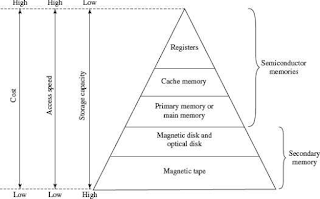
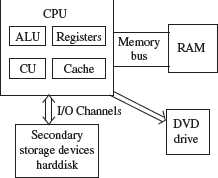
No comments:
Post a Comment