Computer Buses:
According
to computer architecture, a bus is defined as a system that transfers data
between hardware components of a computer or between two separate computers.
System bus is a single bus that helps all major components of a computer to communicate with each other. It is made up of an address bus, data bus and a control bus.
The
data bus carries the data to be stored, while address bus
carries the location to where it should be stored.
1. Address Bus:
·
Address
bus is a part of the computer system bus that is dedicated for specifying a
physical address.
·
When
the computer processor needs to read or write from or to the memory, it uses
the address bus to specify the physical address of the individual memory block
it needs to access (the actual data is sent along the data bus).
·
More
correctly, when the processor wants to write some data to the memory, it will
assert the write signal, set the write address on the address bus and put the
data on to the data bus.
·
Similarly,
when the processor wants to read some data residing in the memory, it will
assert the read signal and set the read address on the address bus. After
receiving this signal, the memory controller will get the data from the
specific memory block (after checking the address bus to get the read address)
and then it will place the data of the memory block on to the data bus.
·
The
size of the memory that can be addressed by the system determines the width of
the address bus and vice versa. For example, if the width of the address bus is
32 bits, the system can address 2^32 memory blocks (that is equal to 4GB memory
space, given that one block holds 1 byte of data).
2. Data Bus:
·
A
data bus simply carries data. Typically, the same data bus is used for both
read/write operations.
·
When
it is a write operation, the processor will put the data (to be written) on to
the data bus.
·
When
it is the read operation, the memory controller will get the data from the
specific memory block and put it in to the data bus.
·
The
data bus consists of 8, 16, or 32 parallel lines.
·
The
data bus is bidirectional bus, means the data can be transferred from CPU to
main memory and vice versa.
·
The
number of data lines used in the data bus is equal to the size of data word
being written or read.
·
The
data bus also connects the I/O ports and CPU. So, the CPU can write data to or
read it from the memory or I/O ports.
3.
Control Bus:
·
A control bus is part of the system
bus, used by CPUs for communicating with other devices within the
computer.
·
The control bus carries commands from the CPU and returns
status signals from the devices.
·
For example, if the data is being read or written to the
device the appropriate line (read or write) will be active (logic one).
·
The
number and type of lines in a control bus varies but there are basic lines
common to all microprocessors, such as:
- Read (RD): A
single line that when active (logic zero) indicates the device is being
read by the CPU.
- Write (WR): A single line
that when active (logic zero) indicates the device is being written by the
CPU.
- Byte enable (E): A group of lines
that indicate the size of the data (8, 16, 32, 64 bytes).
·
The
RD and WR signals of the control bus control the reading or writing of RAM,
avoiding bus contention on the data bus.
Differences between Address Bus and Data Bus:
|
Sr. No. |
Address Bus |
Data Bus |
|
1 |
It is a computer bus
which is used to specify physical address in memory. |
This bus is used to
transmit data among components. |
|
2 |
It is
unidirectional. |
It is bidirectional. |
|
3 |
Address bus helps to
transfer memory addresses of data and IO. |
Data bus helps to
send and receive data. |
|
4 |
The width determines
amount of memory system can address. |
The width determines
data transfer rates. |
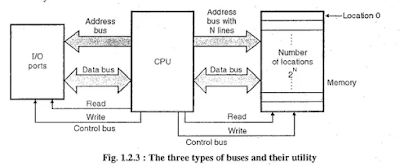
No comments:
Post a Comment