v
DIRECTORY
STRUCTURE:
o The
file systems of computers can be extensive. Some systems store millions of
files on terabytes of disc. To manage
all this data we need to organize them.
This organization is usually done in two parts.
o First
disks are split into one or more partition also known as ‘minidisks’ in the IBM
world, for ‘volumes’ in the PC and Macintosh arenas. Typically each disk on a system contains at
least one partition which is a low level structure in which files and
directories reside.
o Sometimes
partitions are also used to provide several separate areas within one disc each
treated as a separate storage device whereas other system allows partitions to
be larger than a disk to group disk into one logical structure.
o Partitions
can also store multiple OS allowing a system to boot and run more than one.
o Second,
each partition contains information about files within it. This information is kept in entries in a
device directory or volume table of contents.
The device directory records information such as name, location, size
and type for all files on that partition.
o The
directory can be viewed as a symbol table that translates filenames into their
directory entries.
(Typical
file system organization)
o
When considering a particular
directory structure, we need to keep in mind the operations that are to be
performed on a directory:
1.
Search
for a file: we need to be
able to search a directory structure to find the entry for a particular file.
2.
Create
a file: new files need
to be created and added to the directory.
3.
Delete
a file: when a file is
no longer needed we want to remove it from the directory.
4.
List
a directory: we need to be
able to list the files in a directory and the contents of the directory entry for
each file in the list.
5.
Rename
a file: because the
name of a file represents its contents to its users, the name must be
changeable when the contents or use of file changes.
6.
Traverse
the file system: to access every directory and every file within a directory
structure.
A] Single Level Directory Structure:
o The
simplest directory structure is the single level directory.
o All
files are contained in the same directory which is easy to support and
understand.
o A
single level directory has significant limitations however, when the number of
files increases or when the system has more than one user.
o Since
all files are in the same directory, they must have unique names. If two users
call their data file ‘test’ then the unique name rule is violated.
o The
MS Dos OS allows only 11 character file names; UNIX allows 255 characters.
o Even
a single user on a single level directory may find it difficult to remember the
names of all the files as the number of files increases.
o It
is not uncommon for a user to have hundreds of files on one computer system and
an equal number of additional files on another system. In such an environment, keeping track of so
many files is a daunting task.
B] Two Level Directory Structure:
o A
single level directory often leads to confusion of filenames between different
users.
o The
standard solution is to create a separate directory for each user.
o In
two level directory structure, each user has her own user file directory (UFD).
o Each
UFD has a similar structure, but list only the files of a single user.
o When
a user job starts for a user logs in, the systems master file directory (MFD)
is searched.
o The
MFD is indexed by username or account number. Different users may have files
with the same name, as long as all the file names within each UFD are unique.
o To
create a file for a user, the OS searches only that user’s UFD to ascertain
whether another file of that name exist.
To delete a file, the OS confines its search to the local UFD. Thus it
cannot accidentally delete another user’s file that has the same name.
o Although
two level directory structure solve the name collision problem, it still has
disadvantages. This structure
effectively isolates one user from another.
This isolation is an advantage when the users are completely independent
but it is a disadvantage when the users want to co-operate on some task and to
access one another’s file.
o If
access is to be permitted, one user must have the ability to name a file in
another user’s directory. To name a
particular file uniquely in a two level directory, we must give both the
username and the file name.
o If
two level directory can be thought of as a tree, or at least an inverted tree of height 2.
o The
root of the tree is the MFD. It's direct
descendants are the UFD. The descendants of the UFDs are the files
themselves. The files are the leaves of
the tree.
o Specifying
a username and a filename defines a path in the tree from the root to a
leaf. Thus, a username and a filename
define a path name. Every file in the
system has a path name. To name a file
uniquely, a user must know the name of the file desired.
o Every
system has its own syntax for naming files in directories other than the user’s
own. Additional syntax is needed to specify the partition of a file.
C] Tree Structured Directories:
o MS
DOS system for instance is structured as tree. A tree is the most common
directory structure
o The
tree has a root directory. Every file in
the system has a unique path name. A
path name is the path from the root to all the subdirectories to a specified
file.
o A
directory or subdirectory contains a set of files or subdirectories.
o A
directory is simply another file but it is treated in a special way.
o All
directories have the same internal format.
o One
bit in each directory entry define the entry as a file (0) or as a subdirectory
(1).
o Special
system calls are used to create and delete directories.
o In
normal use each user has a current directory.
The current directory should contain most of the files that are of
current interest to the user.
o When
the reference is made to a file, the current directory is searched. If a file is needed that is not in the
current directory, then the user must either specify a path name or change the
current directory to the directory holding that file.
o Path
names can be of two types: absolute path
names are relative path names.
o An
absolute path name begins at the root and follows a path down to the specified
file, giving the directory names on the path.
o A
relative path defines a path from the current directory.
o An
interesting policy decision in a tree structured directory is how to handle the
deletion of a directory. If the
directory is empty its entry in its containing directory can simply be deleted.
o However
suppose the directory to be deleted is not empty but contains several files or
subdirectories: one of two approaches
can be taken. Some systems such as MS
DOS will not delete a directory unless it is empty. To delete a directory the user must first
delete all the files in the directory.
If any subdirectories exist this procedure must be applied recursively
so that they can be deleted also. This
approach may result in a substantial amount of work.
o An
alternative approach such as that taken by the Unix ‘rm’ command is to provide
the option that when a request is made to delete directory all the directories
files and subdirectories are also to be deleted. Though this policy is easy but it is more
dangerous because an entire directory structure may be removed with one
command.
o With
a tree structured directory system users can access in addition to their files,
the files of other users. For example user B can access files of user A by
specifying their path names.
o User
B can specify either an absolute or relative path name. Alternatively user B could change his current
directory to be user A’s directory and access the files by their file names.
(Tree
structure directory)



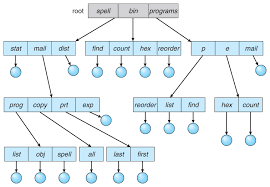
No comments:
Post a Comment