What is a Computer ?
We can define a computer as a “programmable electronic device designed to accept data, perform prescribed mathematical and logical operations at high speed, and display the results of these operations”. A computer is a device that operates upon data. Data can be defined as a collection of facts and figures. Data can be anything like bio data of applicants when computer is used for short listed candidates for recruiting; marks obtained by students in various subjects when used for preparing results; details of passengers when used for making airline or railway reservations; or a number of different parameters when used for solving scientific research problems, etc.
Hence, data comes in various shapes and sizes depending upon the type of
computer application. A computer can store, process, and retrieve data as and
when desired. The fact that computers process data is so fundamental that many
people have started calling it a data
processor.
The activity of processing data using a computer is called as data processing. Data processing
consists of three sub activities:
1.
Capturing input data
2. Manipulating the data
and;
3.
Managing output results.
As used in data processing, information
is data arranged in an order and form that is useful two people receiving it. Hence,
data is a raw material, used as input to data processing and information is processed data obtained as
output of data processing.
No matter what shape and size of computer we are talking about, all
computer systems perform the following operations for converting the input data
into useful information and present it to the user. These operations are:
- Inputting- process of entering
data and instructions into a computer system.
- Storing- saving data and
instructions to make them more readily available for initial or additional
processing as and when required.
- Processing- performing arithmetic operations
(add, subtract, multiply, divide, etc.) or logical operations
(comparison like equal to, less than, greater than, etc.) on data to
convert them into useful information.
- Outputting- process of producing useful
information for use, such as printed report or visual display.
- Controlling- directing the manner and
sequence in which the above operations are performed.
Block Diagram of a Computer:
The internal architecture of computers differs from one system
model to another. However, basic organization remains the same for all
computer system. Following figure shows a block diagram basic computer organization.
The solid lines
indicate flow of instruction and data,
and dotted lines represent control exercised by control unit.
It displays five major building blocks (functional units) of a digital computer
system. These units correspond to the five basic operations perform by all
computer systems.
Fig: Block diagram of a computer system
The functions of the 5 major building blocks can be described as follows:
Input Unit:
· Data and instructions must enter a computer system before the computer can perform any computation on the supplied data.
· The input unit that links a computer with its external environment
performs this task.
· Data and instructions enter a computer through an input unit in a form that
depends upon the input device used.
· However, a computer's memory is designed to accept input in binary code and hence all input devices must transform input
signals to binary codes.
· Units called input interfaces
accomplish this transformation. Input interfaces match the unique physical or
electrical characteristics of input devices to the requirements of a computer
system.
· An input unit performs following functions:
- It accepts or reads instructions and data from
outside world.
- It converts these instructions and data in a
computer acceptable form.
- It supplies the converted instructions and data to computer system for further processing.
Output Unit:
· An output unit performs the reverse operation of that of an input unit.
· It supplies information obtained from data processing to outside world. Hence,
it links a computer with its external environment.
· As computers work with binary code, results produced are also in binary
form. Therefore, before supplying
the results to outside world, the system must convert them to human readable
form.
· Units called output interface
is accomplish this task. Output interfaces match the unique physical or
electrical characteristics of output devices to the requirements of an external
environment.
· An output unit performs the following functions:
- It accepts the results produced by a computer,
which are in coded form and hence, we cannot easily understand them.
- It converts these ordered results to human
readable form.
- It supplies the converted results to outside
world.
Storage Unit:
· Data and instructions entered into a computer system through input units have to be stored inside the computer before actual processing starts.
· Similarly, results produced by a computer after processing have to be
kept somewhere inside the computer system before being passed on to an output
unit.
· Moreover, a computer must also preserve intermediate results for on-going
processing.
· Storage unit of a computer system caters to all these needs. It provides space for storing and data and
instructions, intermediate results, and results for output.
· The storage unit stores:
- Data and instructions required for processing
(received from input devices).
- Intermediate results of processing.
- Results for output, before they are
released to an output device.
· Storage unit of all computers is comprised of following two types of storage:
1. Primary Storage:
· Primary storage of a computer is also known as its main memory.
· It is used to hold pieces of
program instructions and data, intermediate results of processing, and recently
produced results of those jobs on which the computer is currently working.
· These pieces of information are represented electronically in the main
memory chip’s circuitry and while it remains in the main memory, Central
Processing Unit can access it directly at a very
fast speed.
· However, primary storage can hold information only while computer system is on. As soon as the computer system switches off or resets, the information held in primary storage is erased.
· Moreover, primary storage normally has
limited storage capacity because it is very expensive.
· Primary storage of modern computer systems is made of semiconductor devices. Example: Random Access Memory (RAM).
2. Secondary Storage:
· Secondary storage of a computer is also known as its auxiliary storage.
· It is used to take care of the
limitations of primary storage; i.e. it supplements storage capacity
and the volatile characteristics of primary storage.
· This is because secondary storage is much
cheaper than primary storage and it can retain information even when a computer system switches off or
resets.
· Secondary storage holds the
program instructions, data, and information of those jobs on which the computer
system is currently not working but needs to hold them for processing later.
· Magnetic disk is the most commonly
used secondary storage medium.
Arithmetic Logic Unit (ALU):
· An arithmetic logic unit (ALU) of a computer system is the place where actual execution of instructions takes place during the processing operation.
· To be more precise, calculations
are performed and all comparisons are made in the ALU.
· Data and instructions stored in primary storage before processing are
transferred as and when needed to the ALU where processing takes place.
· Intermediate results generated in the ALU are
temporarily transferred back to primary storage until needed later.
· Hence, data may move from primary storage to ALU and back again to
storage many times before processing is over.
· The type and number of arithmetic and logic operations that a computer
can perform is determined by the
engineering design of its ALU.
· However, almost all ALUs are designed to perform the four basic arithmetic operations (add, subtract, multiply, and divide) and logic
operations or comparisons such as less than, equal to, and greater than.
Control Unit (CU):
· The control unit does not perform any actual processing on data.
· The control unit acts as a
central nervous system for other components of a computer system.
· It manages and coordinates the entire computer system.
· It obtains instructions from the program stored in main memory, interprets the instructions, and issues signals causing other units of the system to execute them.
Central Processing Unit (CPU):
· Control unit (CU) and arithmetic logic unit (ALU) of a computer system are together known as the central Processing Unit (CPU).
· The CPU is the brain of a
computer system.
· All major
calculations and comparisons take place inside the CPU and the CPU is responsible for activating and controlling the operations of other
units of the computer system.
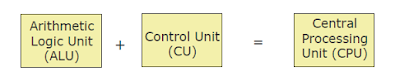 |
Fig: CPU as ALU and CU
The System Concept:
· A system is a group of integrated parts that have a common purpose of achieving some objective(s).
· Hence, the system must have the following three characteristics:
- It must have a more than one element.
- All its elements must be related logically.
- All its elements must be controlled in a manner
to achieve the system goal.
· As computer comprises of integrated components (input unit, output
unit, storage unit and CPU) that work together to perform the steps
called for in a program, it is a system.
· Its input and output units cannot function until they receive signals
from the CPU. Similarly, the storage unit are the CPU alone is of no use.
· Hence, the usefulness of each unit depends on other units and is realizable
only when all units are put together (integrated) to form a system.
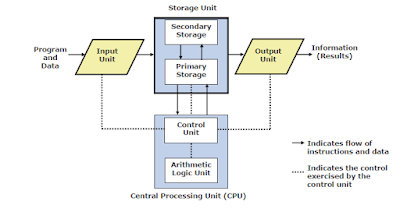
Sir...is system software like 'window' and controal unit same?
ReplyDeleteSystem softwares also play role as intermediate inbetween different parta of computer and between computers and user..
Windows and Control Unit Unit are different. Windows is an Operating System whereas Control Unit acts as central nervous system.
Delete