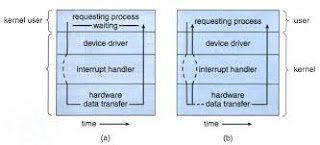Users of DBMS:
There are six different types of database system. These users
are differentiated on the basis of the way they interact with the system. These
are as follows:
1. Application Programmers:
· They
write application programs to interact with the database.
· Application
programs can be written in programming languages like COBOL, PL/I, C++, JAVA and
some other higher level 4GL.
· Such
programs access the database by issuing the appropriate request using SQL
statement to DBMS.
2. End-users:
· These
are those users that use the application.
·
End
users need not know about the working, database design, access mechanism
methods, etc.
· They
just use the system to get their required tasks done.
· End
users are of two types:
a)
Direct users:
i)
Direct
users can see the computer and the database system directly.
ii)
They
interact with the system by following instructions provided in the user
interface.
iii)
Direct
users mostly interact using the application programs that are already developed
for getting the desired result or an output.
iv)
For
ex. people at railway reservation counters who directly interact with database
are the direct users for the railway reservation system.
b)
Indirect users:
i)
Indirect
users are those users who desire benefit from the work of DBMS indirectly.
ii)
They
use the output generated by the programs for decision making or any other
purpose.
iii) Their primary concern is with the output and as such they don’t worry about the programming part.
3. System Analyst:
·
They
determine the requirements of end-users, especially of naive and parametric end
users.
·
A
system analyst may be a single individual or a group of people.
·
They
develop specifications for transactions that meet the requirements stated by
the end users.
·
System
analyst(s) plays a major role in database design process.
· They also prepare the system requirement statement which comprises of the feasibility study, economic and technical feasibilities, etc. of the system.
4. Sophisticated users:
·
These
users interact with the system without writing any programs.
·
Instead,
they form their request in a database query language like a SQL.
·
These
individual queries are then submitted to a query processor whose function is to
breakdown DML (Data Manipulation Language) statements into instructions that
the Storage Manager understands.
·
The
analyst(s) who submit queries for data exploration in the database fall in this
category.
5. Naive users:
·
These
are unsophisticated users who interact with the system by invoking one of the
application programs that have been written previously.
·
For
ex. a bank teller needs to transfer $50 from account A to account B invoke a
program called ‘Transfer’. This program
asks the teller for;
a) amount of money to be transferred
b) account from which the money is to be
transferred and
c) account to which the money is to be
transferred
·
They
are the simple users and lack the technical details about an overall operating
mechanism of the system.
6. Database Administrator
(DBA):
·
The
DBA is the key person for a DBMS. He can be an individual or a group of
persons.
·
The
DBA makes the strategic and policy decisions regarding the data of an
organization.
·
They
provide the necessary technical support for implementing these decisions.
·
In
a database environment, the primary source is the database itself and the
secondary source is the DBA and related software.
·
The
database system administration is the main responsibility of the DBA.
Functions and Responsibilities of DBA:
Normally, there are
three types of users for a DBMS system viz.
- The end users who uses the application. They actually put the data
in the system for its use into business.
- Application programmers who develop the application
programs for a system. They have more knowledge about the data and its
structure. They make use of programming languages and logic for program
creation.
- The DBA, who is like a super user of the database system.
The role of the
DBA is very important and is defined by following functions:
1.
Schema definition: the DBA defines the schema which
contains the structure of the data in the application. The DBA creates the
original database schema by executing a set of data definition statements in
the DDL. The DBA determine what data needs to be present in the system and how
this data has to be represented and organized.
2.
Co-ordinate with users: the DBA needs to interact
continuously with the users to understand the data in the system and its use.
3.
Defining security and integrity
checks: the DBA finds
about the access restrictions to be defined and defines security checks
accordingly. He also defines data integrity checks.
4.
Defining backup recovery procedures: the DBA also defines procedures for
backup and recovery. It includes specifying what data is to be backed up,
periodicity of backups, medium and storage place for the backup data, etc.
5.
Monitoring performance: the DBA has to continuously monitor
the performance of the queries and take measures to optimize all the queries in
the application.
6.
Schema and Physical organization
modification: the
DBA carries out changes to the schema and physical organization to reflect the
changing needs of the organization. He can also alter the physical organization
to improve performance.
7.
Granting of authorization: by granting different types of authorization
the database administrator can regulate which parts of the database various users
can access. The authorization information is kept in a special system structure
that the database system can search whenever someone attempts to access the
data in the system.
8.
Routine maintenance: the DBA also perform the maintenance
task for the database system.